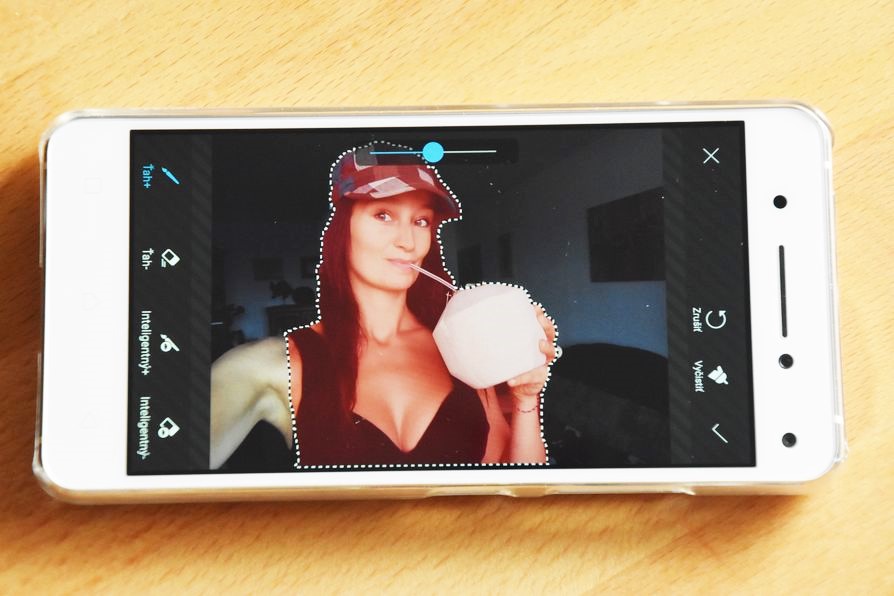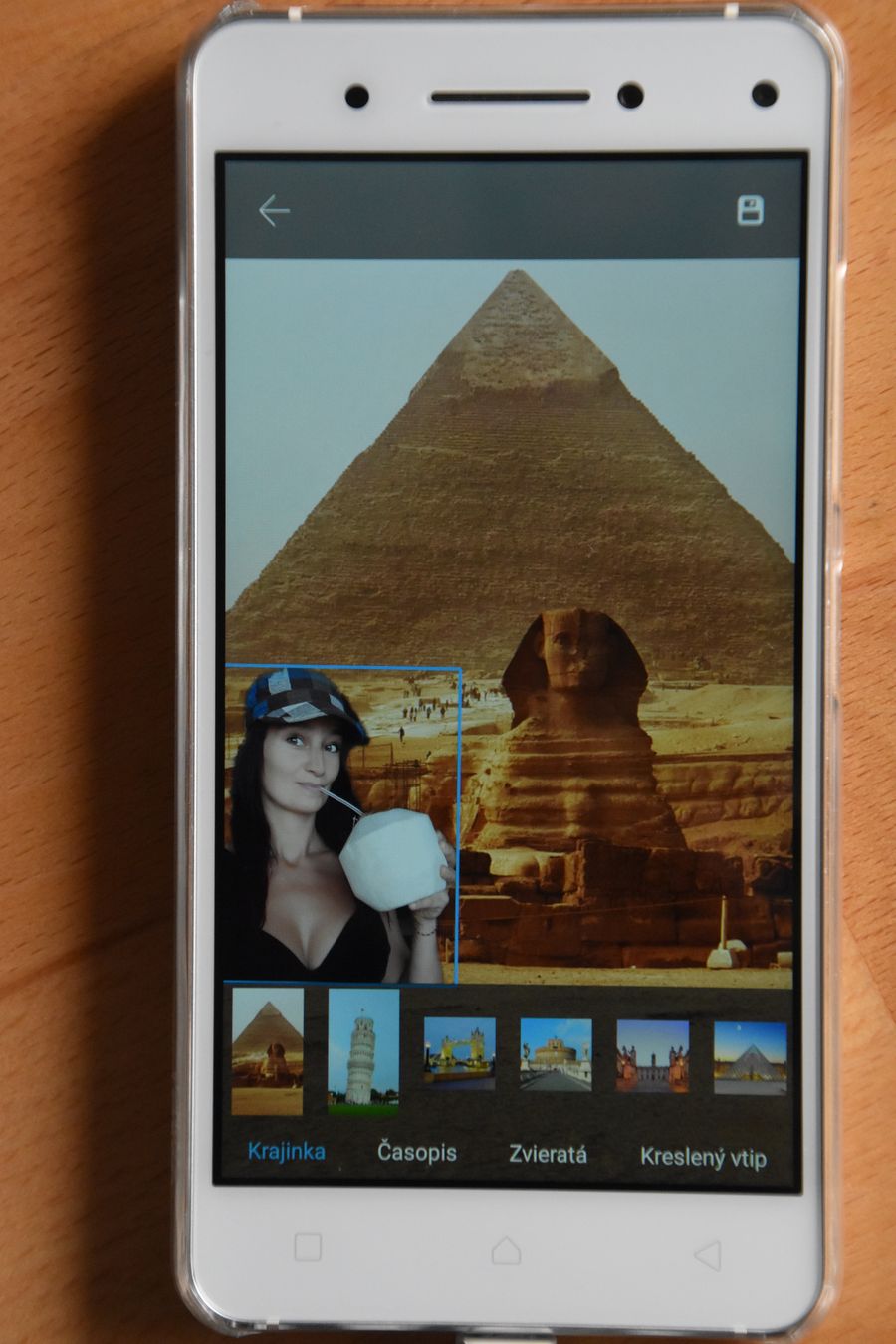Lenovo Vibe S1 selfie with cool features
The statistics prove that Lenovo is the leading manufacturer of the personal computers in the world and since 2012 when they started to produce smartphones, too, the company became one of the top 5 smartphone vendors.
I have been using Lenovo Vibe Shot smartphone for half a year now and have been super happy about it. So far the best traveling smartphone I’ve found on the market which allows me to take awesome selfies.
Now I have been trying out Lenovo Vibe S1 smartphone which is a newer phone just released in November 2015, a couple of months after my main phone. I have been testing it for a week to check out all the cool features it offers.
This phone has some cool selfie features. As Jerry Hsiao, VP of product management and operations of Lenovo Mobile Business Group said, they know very well that ”selfies are now the most popular type of photos snapped on a smartphone, with over a million selfies taken a day and 48 percent of that are shared on Facebook alone.”
Highlights of Lenovo Vibe S1 selfies:
- 13-megapixel primary camera on the rear side
- Lenovo Vibe S1 is the company’s first smartphone to feature two front selfie cameras = an 8-megapixel and a 2-megapixel camera – I really need to have a phone with a great selfie camera when on the road as most of the time there is no one who can take a photo of me while I still need one with the cool background. And Lenovo Vibe S1 phone is really great for that due to the signature dual-camera in the front.
The 8MP front camera (on the left) comes with a BSI sensor which takes photos with crisp image quality and the second 2MP front camera (on the right) detects depth of field data similar to a human binocular vision. To use both front cameras when taking a selfie, there is a button in the middle with two little circles (top part of the screen in between the settings and the selfie button.) When you press it and it turns yellow, it’s when both front cameras are being used. When it’s grey, the second 2MP camera is off.
So when the dual cameras are used together, they create more possibilities in captured images (give us possibilities to create unique picture effects.) You can use the following dual-camera effects only once the photos were taken and play with them in the gallery. All the photos in the gallery with a yellow dual-camera sign on them mean you can use the following settings as the photos wer taken with both front cameras.
- built-in features to make professional looking photos – you can blur the background if you don’t want it to be seen on the photo. And there are even three options for adding blurred bokeh effect – or it is simply blurred, or it’s blurred vertically or looks as if the photo was taken when running. Another setting is cut out which lets you to or automatically or manually crop the person’s image in a selfie and add it to another background. You can basically ”cheat” with your selfie photos and take a selfie when you look good and then add it to a breathtaking background with Taj Mahal, Eiffel Tower or mountains :) You can use or your photo or one of the customized photos in the phone.
-
the rear and the front camera can both take full-HD videos. Video recording is not possible using both front cameras so make sure you switch off the dual-camera button.
- dual Nano SIM cards awesome for traveling around the world
- wifi, GPS, Bluetooth, 3G, 4G
- 3 GB RA
- 2,420 mAh Li-Po battery
- 32 GB storage to which you can add up to 128 GB microSD card (instead of the second SIM card)
- touchscreen with 16 M colors
- dual-LED (dual tone) flash which makes the photo look more natural automatically choosing the flash color to use
- phase detection auto focus
- panorama
- HDR
- touch focus
- face detection
- geo-tagging = location settings
- very stylish design, Pearl white color awesome for women, Midnight Blue for men
- the original package comes with a screen protector and a case
- 1080 x 1920 pixels display resolution
- Corning Gorilla Glass 3
- very bright screen makes it easy to use outdoor, and great for watching movies and videos
- quick access control to unlock the screen
- you can access the camera to take a photo just swiping the screen from the down right camera corner towards left even when the screen is locked
For more information about Lenovo Vibe S1 smartphone selfies, check out Lenovo Slovakia website.